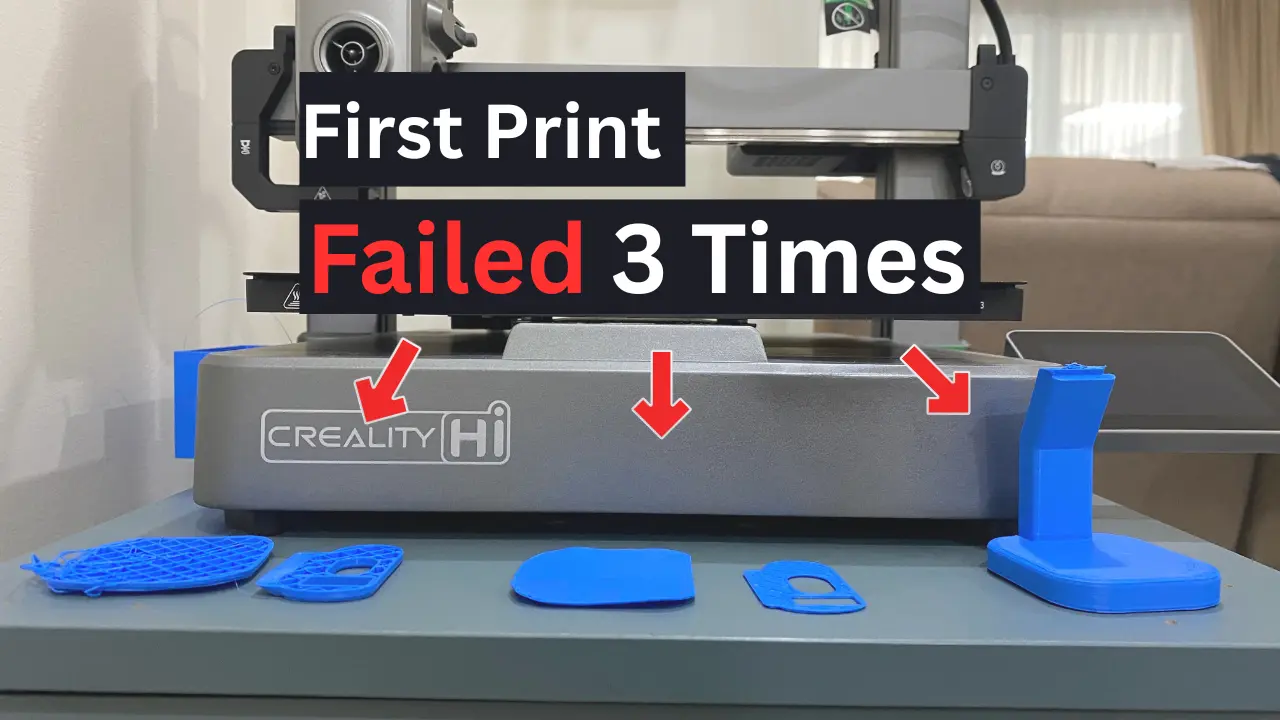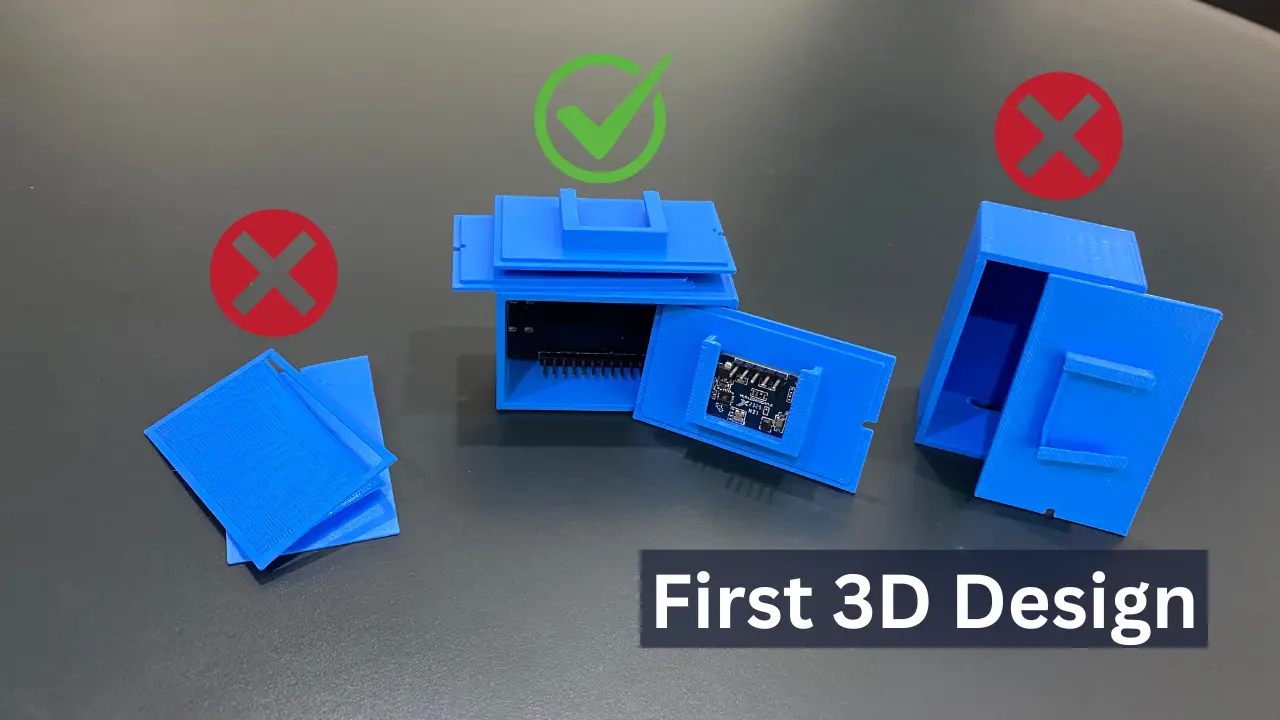
My First 3D Design using TinkerCAD.
Since I got my first 3D printer, I want to learn 3D design to make my own model to solve my own problem. I don’t know how to start. I think I should start with something simple. Simple means easy, right? I have a DIY human presence sensor using an ESP32 and LD2410C. It’s in a very raw state. I want to make a simple case for it. So, I started with the most intuitive one, in my opinion, TinkerCAD. It looks like just dragging a few boxes around. ...